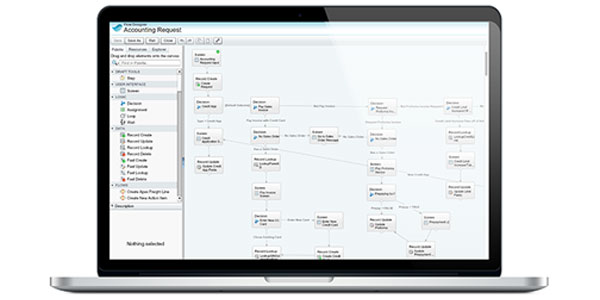
Using a Salesforce Flow to Streamline a Process
Relyco Sales
Dover, New Hampshire
As a company who uses Salesforce.com as their full ERP solution, virtually all of Relyco’s business processes go through Salesforce.com. When we implemented in 2010, we relied heavily on workflow email alerts. At the time it was a big improvement to have automatically generated, real-time notices for certain business activities. But over time there were just too many emails without any tracking or reporting.
That was certainly the case in the Finance department, who daily receives many requests from Sales. It was hard to track the quantity of the requests and whether or not they were completed. Granite Point Consulting recommended a solution for combining a custom object and Salesforce Visual Workflow.
By creating our custom object, we eliminated emails and kept the workflow all within Salesforce. We now have full reporting on all metrics – how many and what type of requests are created, and how quickly they are completed.
By using Visual Workflow, request entry process became intelligent and easier for Sales. Users click a button, choose the request type and click the “Next” button. The next screen is dependent on the request type, showing only specific fields that are relevant to that type. In the past our only choices to do something like this would have been record types and page layouts, which is limited, or a visual force page, which is expensive and hard to maintain. With Visual Workflows the setup time was minimal and it takes the user experience to the next level.
With Visual Workflows we have the ability to show more than one custom screen based on user input, look-up data from other records, create, update or delete records and display custom messages based on certain criteria. On top of that, it is much easier to manage since all logic is within the Visual Workflow, not spread out between record types, page layouts, validation rules and workflows, or even worse buried in the hieroglyphics of visual force code.
By using Visual Workflows, Granite Point Consulting streamlined the Sales to Finance communication process, got out of emails and allowed for full transparency with standard Salesforce.com reporting.


