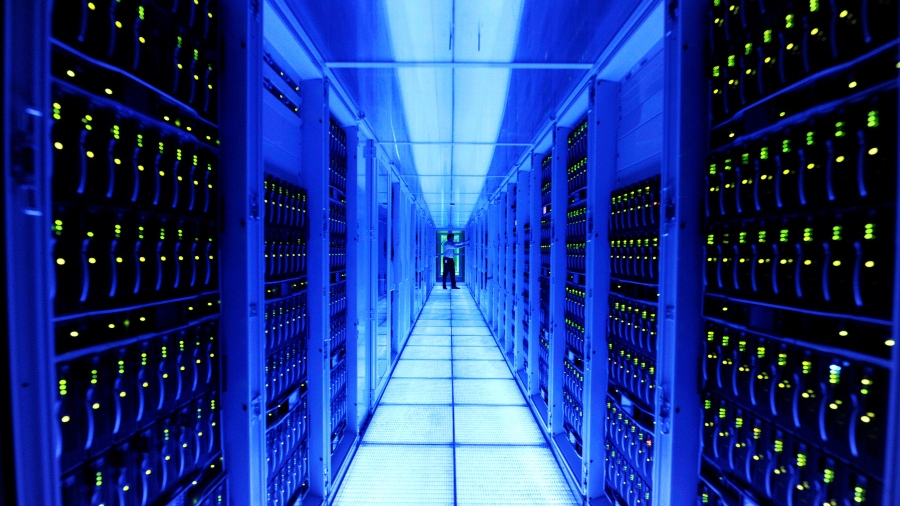When I first embarked on my Salesforce journey, I was a COO tasked with choosing the best system for my company. After a lot of investigation, Salesforce.com led the pack. The one thing that kept creeping up in my research was the question of storage. I asked my Salesforce.com rep about it, and she assured me that she had never heard of anyone having an issue with storage.
Though I did not know it at a time, what she was saying was that the 1 GB (or 20MB per user limit given to companies – whichever is greater) is more than sufficient. It kind of reminds me of that old Fleetwood Mac song, where Stevie Nicks sings, ““Tell me lies, tell me sweet little lies.”
 With all the other considerations of choosing a new system, storage was down on the list, so we went ahead with Salesforce.com and FinancialForce. Little did I know the storage requirements of the combination of these programs.
With all the other considerations of choosing a new system, storage was down on the list, so we went ahead with Salesforce.com and FinancialForce. Little did I know the storage requirements of the combination of these programs.
If your company’s sales are high dollar and low frequency, storage won’t be an issue, at least not for a while. When I hear clients say something like, “We had a lot of orders this month – 10!” I chuckle and realize it’s all relative. For transactional companies that have literally thousands of orders per month, the storage issue can quickly become a problem.
To process an order with Salesforce.com and Financial Force, there are many, many records. For one order, you might have the following:
- Opportunity & Opportunity Products
- Quote & Quote Lines
- Sales Invoice and Invoice Lines
- Transaction & Transaction Lines
- Cash Entry and Cash Matching records
That is all for one order! Now do that a thousand times a month for a few years and see how that 1 GB works out for you.
Last year I asked a Financial Force consultant about this, and he told me he had never heard of storage being an issue. I don’t think he was lying, I think he was simply selling the party line told to him by his superiors. I offered to show him some of the storage in some Financial Force orgs to show him what I meant. He politely declined.
FinancialForce does not allow you to delete any Transaction or Transaction Line records. Since they are the backbone of the financial data, this makes total sense. But you’re going to pay to store them forever.
At the end of the day, there are a number of strategies to deal with any company who has a Salesforce.com storage issue:
- Pay for more storage
- Delete old records (archiving them outside of Salesforce)
- Use some AppExchange apps to help with the deleting
- Create custom code that periodically archives data
One or some combination of all might be needed to mitigate your storage. The most common is the first, since throwing money at the problem makes all the other tasks unnecessary. But Salesforce.com storage is not cheap – the prices seem out of line with what you get for storage from other cloud solutions. Buying storage through Financial Force is significantly cheaper, a clear tell that the know 1 GB is not enough.
The storage issue is not enough of a problem to not go with either Salesforce.com or FinancialForce.com. The moral of the story is don’t swallow everything you hear from sales reps. But you knew that anyway, right?