If you told me I would be writing about email management 10 years ago, I would have been skeptical. So many big tech companies were proclaiming the imminent death of email, I would not have thought this post necessary in the year 2017.
But as I read in the Boston Globe last week, maybe we have too many office communication tools? There is always something dinging or flashing or alerting it seems. And no matter what the latest gimmick, there is email, universally accepted at any company near you.
Just last week I was at a client site and a colleague asked me to email her a file. I sent it to her then walked into her office so we could review the file together.
“OK, let me see,” she said as she opened up Outlook.
We waited for a few seconds, and to my astonishment her inbox’s unread email counter ticked higher and higher and landed somewhere north of 10,000 unread emails in her inbox! Her Outlook was choking, and so was I at what seemed to me her lack of a system.
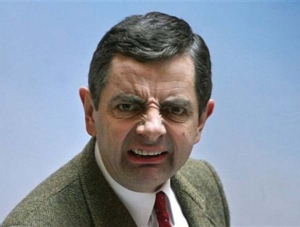 I think she noticed how I felt because I made a face something like this:
I think she noticed how I felt because I made a face something like this:
It seems we can put email in the “don’t bury me I’m not dead yet” category. So in the spirit of partying like its 1999, I thought I would dust off some of the strategies I used to preach when I managed a team of some organizationally challenged sales people.
First off, there isn’t one perfect system to deal with email. You just need some system, whatever you find works for you. I also have found changing systems periodically is useful too. It reinvigorates your process and prompts a healthy cleaning of old items.
With that in mind, here are some tips for dealing with emails.
1.Shut off new email previews or notifications – This includes any sort of task bar flag. These only distract and take your attention away from what you are doing in the present moment.
2. Set designated times to check email – This can be very tough depending on the demands of your job. But like the first item, if someone needs an instant response they should have texted, called or used whatever instant message device your company uses. It can wait.
3. Create an organized folder structure – This is essential to keep your inbox clean (see next item) and find stored emails later. Folders by client or project or department will work – whatever makes sense to you.

The keys to the inbox organizational castle!
These next two are near and dear to my heart. They are the proverbial keys to the castle and allow me to stay on top of my email multitude:
Touch an email only once – This is like the one-touch passing kids are taught in soccer. After you have read an email in your inbox, there are a finite number of actions you can take. Whatever you’re going to do, now is the time:
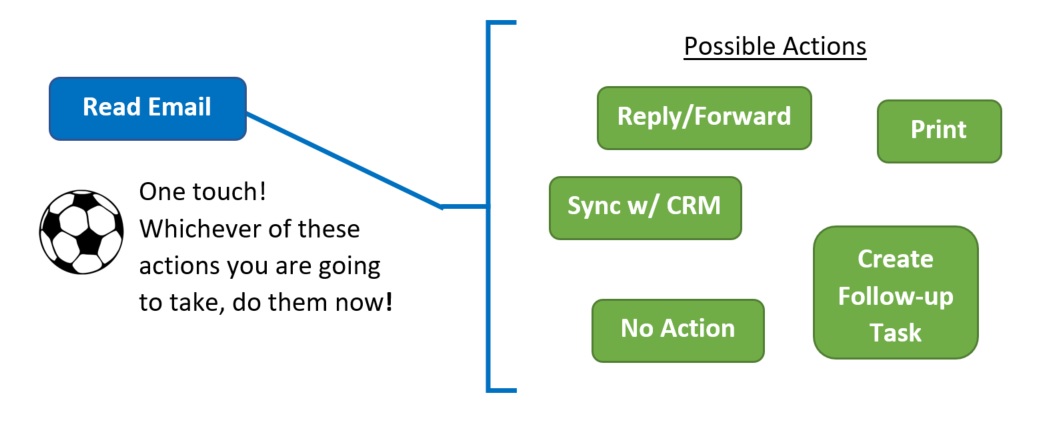
Now, you can’t move on from that email just yet. You need to make a decision and reserve the inbox only for emails that are waiting on you for some sort of action:
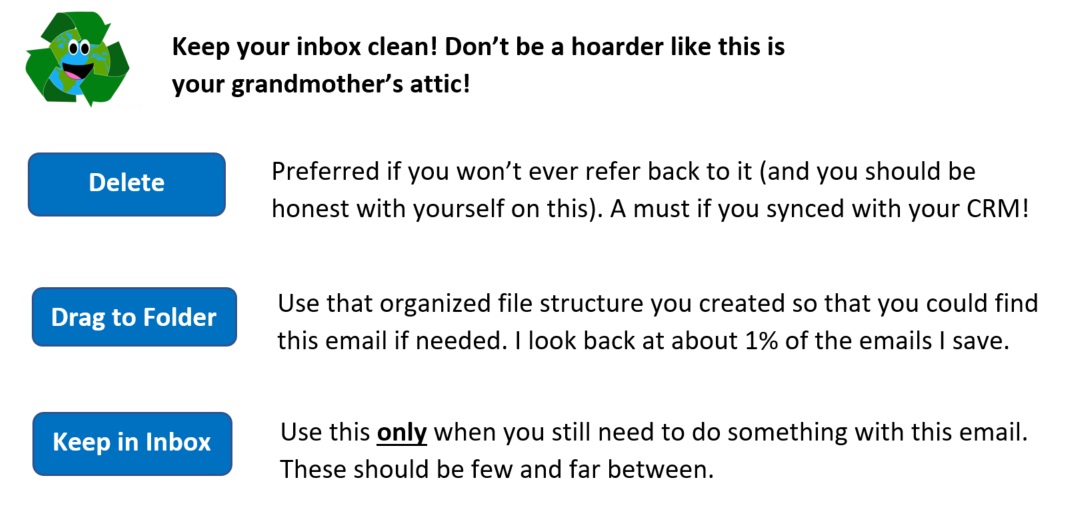
Using this methodology, I rarely have more than 10 emails in my inbox. It goes up and down depending on how busy I am. But when my inbox is clean, I feel a little of the joy outlined in the book the life-changing magic of tiding up: the Japanese art of decluttering and organizing (wow the author could have tidied up that title!).
I realize this is old information for a lot of people. And as uncool as email is, my guess is that five years from now we’ll still have gmail and Outlook. In 2022 I bet they’ll still be some people with 1,000+ unread emails in inboxes that find this post helpful. Maybe you’re reading this in the future right now…




